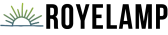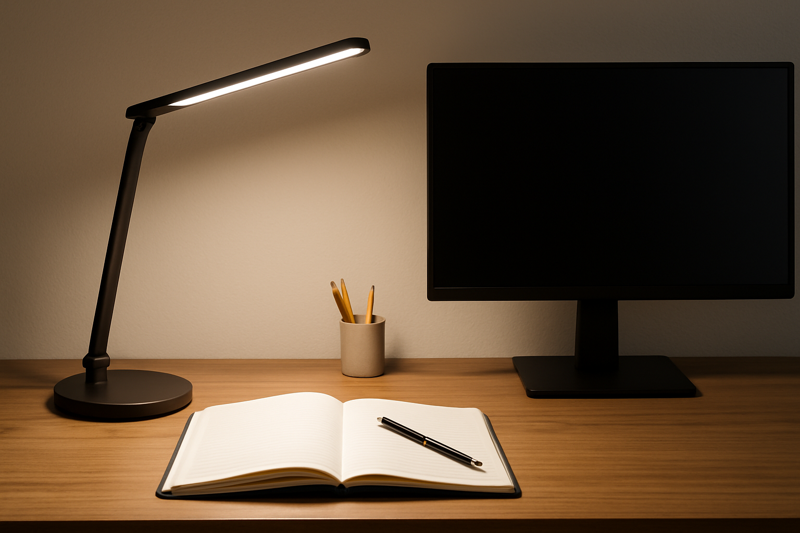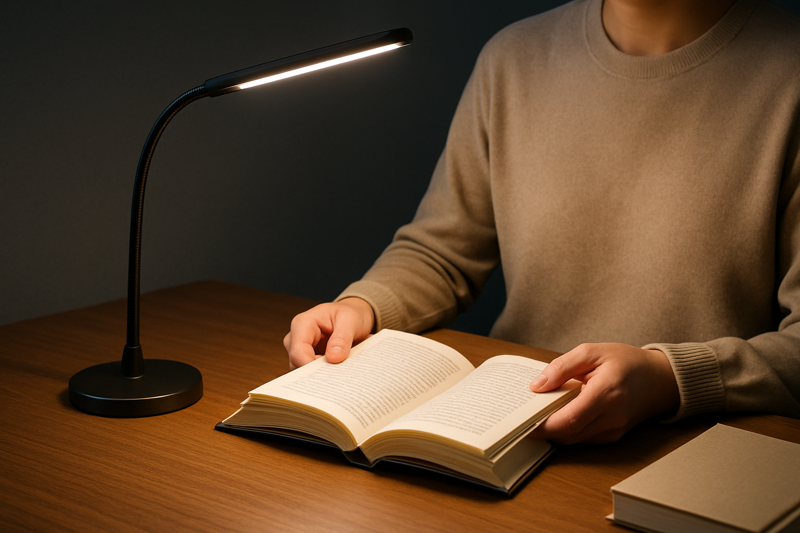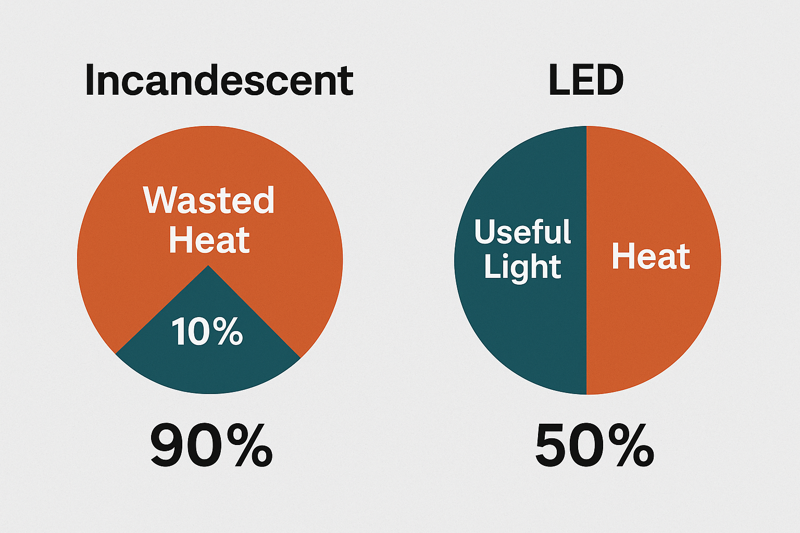Are you struggling to focus in a cluttered, poorly lit workspace? This environment causes eye strain and kills productivity. Your desk lamp can be the single most powerful solution.
Creating the perfect work environment with an LED lamp involves using adjustable light to reduce eye strain, leveraging smart features to declutter, and tailoring the light's color and angle for specific tasks.
Let's break down how to use these features to transform your desk into a haven of productivity.
How Can You Match the Light's Color and Brightness to Your Task?
Are you using the same harsh, one-size-fits-all light for every task? This can cause eye fatigue during reading and make it harder to concentrate. Imagine having the perfect light for every activity.
Match your light to your task by using cool, bright light for focused work and warm, dim light for relaxing. Modern LED lamps offer multiple color temperatures and intuitive stepless sliding dimmers for this.

As a product manager, one of the most exciting advancements I’ve seen is the ability to control the color of light. It's not just about on or off anymore. Our lamps are built with different sets of LED beads, like 42 beads for warm 3000K light and another 42 for cool 6000K light. By mixing these, we can offer five distinct color temperature modes, from a very warm yellow to a crisp, cool white. This is a game-changer for productivity. The science is simple: cool, blue-toned light mimics daylight and tells your brain to be alert and focused. Warm, yellow-toned light is like a sunset, signaling your brain to relax. You can switch between these modes with a single touch. Combine this with the stepless sliding dimmer, which gives you precise control over brightness, and you have a tool that adapts to your every need. You are no longer a victim of your lighting; you are in complete command of it.
The Psychology of Light Color
Think about how you feel on a bright, sunny day versus a cozy, candlelit evening. You can bring that same psychological effect to your desk. Use the cooler settings when you need to analyze data or write a detailed report. Switch to the warmer tones when you're reading a book or winding down at the end of the day. This simple change helps regulate your energy and focus.
Precision Brightness Control
The "stepless" or "sliding" dimmer is a huge leap from old high/low switches. It allows for more intuitive and fine adjustment of brightness. You can find the exact level that illuminates your work without causing glare on your screen. This precise control is crucial for preventing the headaches and eye strain that come from light that is either too bright or too dim.
| Task | Recommended Color Temperature | Recommended Brightness |
|---|---|---|
| Intense Focus / Studying | Cool White (5000K-6000K) | High |
| General Reading / Computer Work | Neutral White (4000K-5000K) | Medium |
| Relaxing / Evening Browsing | Warm White (3000K-3500K) | Low |
How Do You Position Your Lamp to Eliminate Glare and Shadows?
Do you constantly fight with glare on your computer screen? Are annoying shadows from your hand making it hard to write or read? This constant battle with bad lighting is exhausting and harms your eyes.
Eliminate glare by positioning your light source to the side of your workspace, not directly in front of or behind your screen. Use your lamp's multi-angle rotation to direct soft, even light onto your task area.
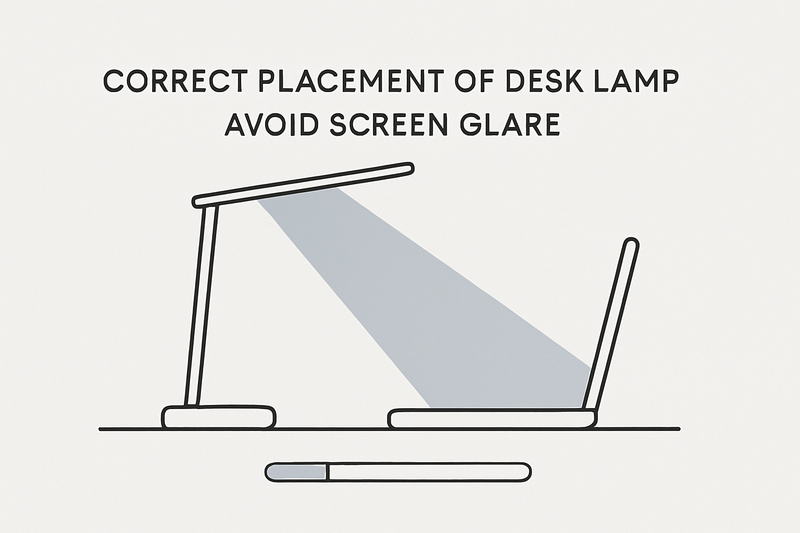
The physical design of modern lamps is all about flexibility. This is what we call creating a "three-dimensional and omni-directional lighting angle." Our lamps are engineered with multiple joints that allow the head to fold and rotate up to 180 degrees, while the arm can fold 90 degrees. This isn't just for show; it's about giving you the power to put light exactly where you need it, and more importantly, where you don't. The number one rule I give to customers is to place the lamp on the opposite side of their writing hand. If you're right-handed, the lamp goes on the left. This instantly eliminates the shadow cast by your hand as you write. The second rule is to never have the light source directly in front of you or behind you when using a computer. It should be off to the side, with the light angled down onto your keyboard or notebook, not your screen. Our "no glare, no strobe" advanced lighting technology provides the soft, stable light, and the lamp's physical flexibility lets you aim it perfectly.
The Science of No-Glare Lighting
Glare happens when a light source reflects off a smooth surface, like a screen, directly into your eyes. It forces your pupils to constrict and makes your eye muscles work overtime. By using a lamp with an adjustable head, you can angle the light so it illuminates your workspace without ever hitting your screen directly.
Using Omni-Directional Angles for Perfect Placement
Think of your lamp as a highly precise tool. Use its full range of motion. Extend the arm, tilt the head, and rotate the base. The goal is to create a pool of light on your desk that is bright and even, with no "hot spots" and no spill onto your monitor. This perfect placement1 is the key to comfortable, long-term work sessions.
| Lighting Problem | The Positioning Solution |
|---|---|
| Glare on your monitor | Place the lamp to the left or right of your screen, never directly behind you. Angle the light downwards. |
| Shadows from your writing hand | Position the lamp on the opposite side of your dominant hand (e.g., on the left if you are right-handed). |
| Harsh light directly in your eyes | Tilt the lamp head so that the LED panel itself is not in your direct line of sight. |
How Can a Single Lamp Declutter Your Desk and Mind?
Is your desk a chaotic nest of charging cables for your phone, watch, and earbuds? This visual clutter creates background stress and kills focus. Imagine a clean, minimalist workspace powered by one central device.
A smart LED lamp declutters your workspace by consolidating functions. It integrates a Qi wireless charger and a USB charging port, eliminating the need for separate power bricks and messy cables.

As someone who designs these products, I can tell you that decluttering is a core goal. We asked ourselves, "What items are always on a desk?" The answer was a lamp, a phone, and charging cables. By combining them, we could create a more efficient and peaceful workspace. The magic lies in the LED's energy efficiency. It uses so little power for light that we have a surplus in the power budget to run other things. So, we embedded a 10W high-speed Qi wireless charging pad directly into the lamp's base. You just set your phone down in the charging area, and it powers up. We then added a 5V high-speed USB port on the back for other devices like a tablet or headphones. Suddenly, two or three messy power bricks and their cables are gone, replaced by a single, elegant object. We even designed our lamps with a folding structure, so when you're not using the light, it can be folded into a smaller volume, freeing up even more valuable desk space.
The All-in-One Power Hub
Think of your lamp as the central power station for your personal devices. This consolidation simplifies your setup, reduces the number of outlets you need, and makes it easier to keep all your essential tech charged and ready to go. A clean desk truly helps create a clear mind.
Space-Saving by Design
A clutter-free desk is not just about fewer cables. The physical footprint of your devices matters. A lamp that can fold away when not needed, or one that serves multiple purposes, is inherently more space-efficient2. This minimalist approach3 is a key principle of modern, productive workspace design.
| Device to Charge | The Old, Cluttered Way | The Integrated Lamp Solution |
|---|---|---|
| Smartphone | Separate power brick and cable or a separate wireless charging pad. | Built-in 10W Qi Wireless Charging Pad on the lamp base. |
| Tablet / Headphones / Watch | Another power brick and another cable. | A 5V USB Charging Port on the back of the lamp. |
| The Lamp Itself | Takes up significant desk space even when off. | Folds down to a smaller, more compact volume. |
How Can You Use Smart Timers to Improve Your Focus and Well-being?
Do you ever start working and realize hours have passed without a single break? This path leads directly to burnout and diminished productivity. You need a simple system to remind you to rest and recharge.
Improve your focus by using the lamp's built-in 45-minute auto-off timer to implement focused work sessions. This simple feature encourages regular breaks, which reduces eye strain and boosts mental freshness.

When we added the 45-minute auto-off timer, we were thinking about more than just saving energy. We were thinking about user well-being. I'm a big believer in focused work sprints, sometimes known as the Pomodoro Technique. The idea is to work with intense focus for a set period and then take a short break. It’s a proven way to maintain high energy levels throughout the day. Our lamp's timer is perfect for this. With a single click, you can start a 45-minute countdown. When the light automatically turns off, it's a clear, non-intrusive signal that it's time to stand up, stretch, and rest your eyes. You just click it again to cancel or start a new session. This feature transforms the lamp from a passive object into an active productivity partner. The wellness features don't stop there. The innovative display also includes a full alarm clock, and the light can be set to turn on when the alarm rings, providing a gentle start to your day instead of a jarring noise in the dark.
The Work-Sprint Timer
Using a timer for focused work is one of the most effective productivity hacks. It creates a sense of urgency that helps you avoid distractions. The lamp's built-in timer makes this effortless. There's no need to use your phone, which can be a source of distraction itself. The lamp simply helps you structure your time better.
Beyond Timers: Smart Features for Your Day
A truly great work environment supports you from the start of the day to the end. The lamp's alarm clock function can wake you gently with light. The main light helps you focus during work hours. And at the end of the day, a dedicated, multi-level night light function provides a soft glow, signaling that it's time to wind down and prepare for a restful sleep.
| Smart Feature | How It Creates a Better Work Environment |
|---|---|
| 45-Minute Auto-Off Timer | Facilitates focused work sprints and encourages essential breaks, preventing burnout. |
| Alarm Clock with Light4 | Provides a gentle, more natural wake-up experience to start your day with less stress. |
| Adjustable Night Light5 | Creates a relaxing ambiance to help you de-stress and transition from work mode to rest mode. |
Conclusion
Your LED lamp is more than just a light; it is a powerful tool for crafting a perfect, productive, healthy workspace.
-
Understanding perfect placement can enhance your workspace lighting, improving comfort and productivity during long work sessions. ↩
-
Exploring this resource will provide insights into how space-efficient designs can enhance productivity and organization. ↩
-
This link will help you understand the advantages of minimalist design in creating a more functional and aesthetically pleasing workspace. ↩
-
Explore how an alarm clock with light can enhance your morning routine and improve your overall well-being. ↩
-
Discover the advantages of using an adjustable night light for better sleep and relaxation. ↩