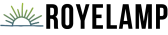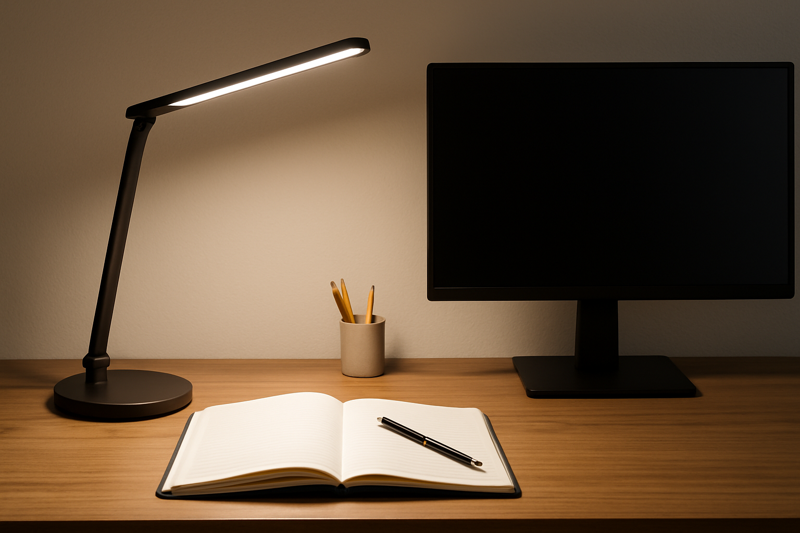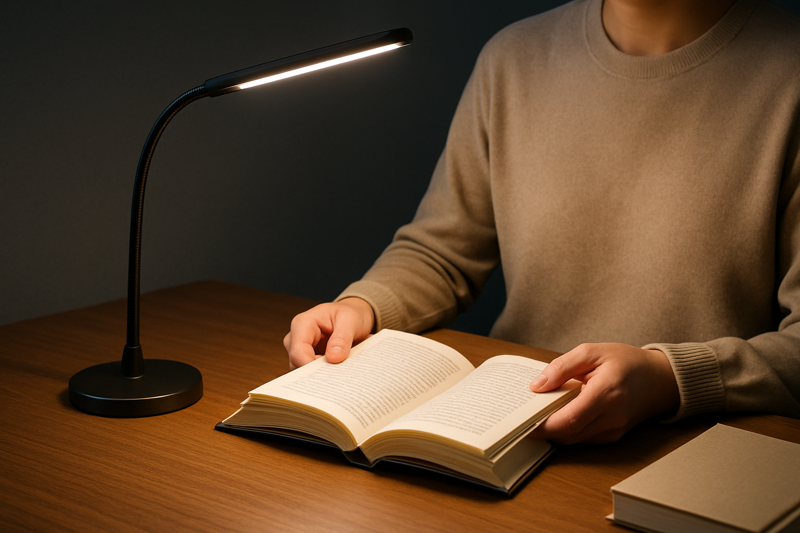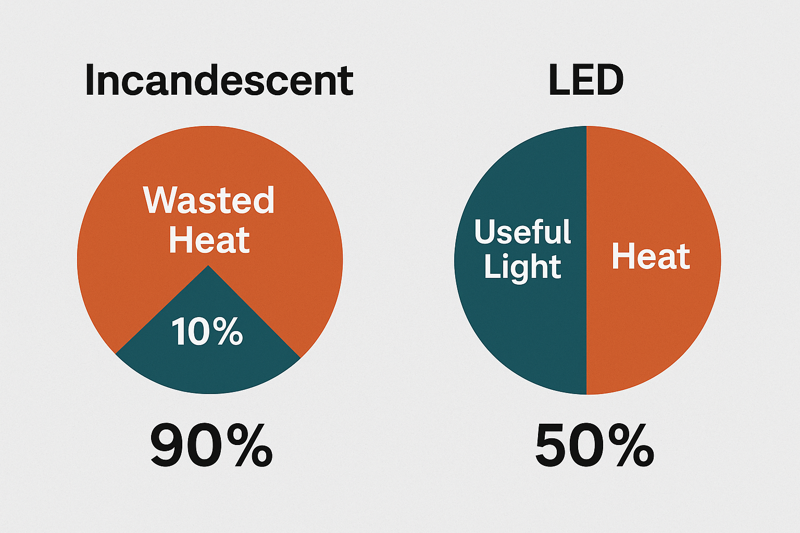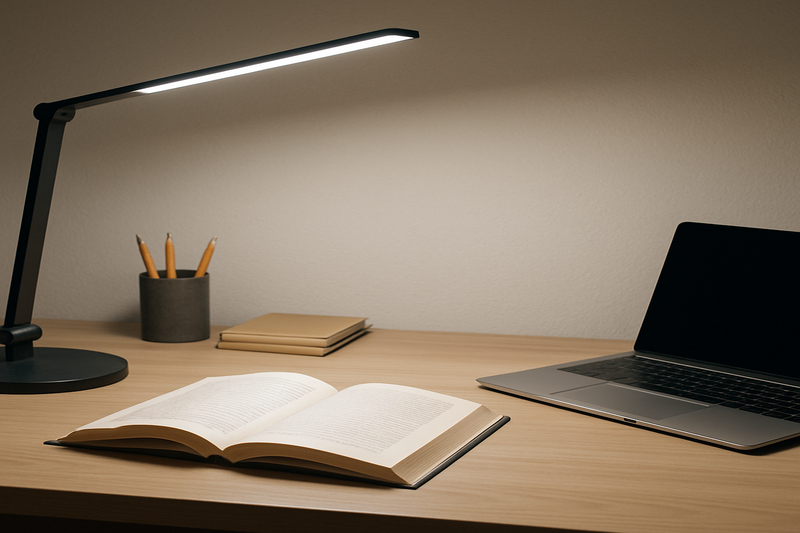
Do you end long work or reading sessions with tired eyes, headaches, and a feeling of fatigue? The problem might not be the hours, but the light you're working under. Imagine a workspace that keeps you comfortable and focused.
The best LED lamp setup for long sessions combines adjustable color temperature for alertness, stepless dimming to prevent glare, and high-quality, flicker-free light positioned correctly to illuminate your task effectively.
Let's dive into the specific settings that will transform your desk into a haven for productivity and eye comfort.
Should You Use Warm or Cool Light for Sustained Focus?
Do you find yourself feeling sleepy while trying to work, or agitated while trying to read? The color of your light could be sending your brain the wrong signals. Getting this setting right is the first step to better focus.
For focused work, use a cool light (5000K-6000K) to promote alertness. For general reading, a neutral white (around 4200K) is comfortable. For relaxing in the evening, switch to warm light (3000K).

As a manufacturer, I've seen firsthand how the demand for lighting has evolved. Ten years ago, our B2B clients primarily asked about brightness. Now, experienced product managers and buyers always ask about the range of "color temperature adjustment." They know their customers need more than just bright light; they need the right light for the right task. A lamp with five color temperature modes is incredibly versatile. It allows you to use a cool, energizing light to power through a deadline, then switch to a soft, warm light to read a book before bed. This isn't just a feature; it's a tool for managing your energy and focus throughout the day. It's about giving you control over your environment, which is a core principle of our product design.
Matching Light Color to Your Task
Color temperature1, measured in Kelvin (K), describes the color appearance of the light. Higher Kelvin values are cooler (bluish-white), while lower values are warmer (yellowish-white).
- Cool Light (5000K-6000K)2: This range mimics natural daylight. The high concentration of blue light in this setting helps suppress melatonin, the sleep hormone, which increases alertness and is perfect for tasks requiring intense concentration.
- Neutral Light (4000K-4200K): This is a balanced, clean white light. It's excellent for long reading sessions because it provides clear contrast without the harsh, stimulating effects of cooler light.
- Warm Light (3000K-3500K)3: This setting is similar to the light from an old incandescent bulb. It's low in blue light, creating a relaxing and cozy atmosphere that is ideal for winding down in the evening.
Building a Lighting Schedule for Your Day
You can strategically use these settings to support your body's natural rhythm.
| Task or Time of Day | Recommended Color Temperature (Kelvin) | Why It Works |
|---|---|---|
| Morning / Intense Work | 5000K - 6000K | Boosts energy and focus, mimics peak daylight. |
| Afternoon / General Reading | 4200K | Provides clear, comfortable light that's easy on the eyes for long periods. |
| Evening / Relaxing | 3000K - 3500K | Reduces eye strain and blue light exposure, helping you prepare for sleep. |
| Detailed/Creative Work | >4000K with High CRI | Neutral-to-cool light ensures you can see fine details and true colors clearly. |
By adjusting the color temperature, you can create the perfect lighting environment for any activity.
How Bright Should Your Lamp Be to Actually Prevent Eye Strain?
Do you suffer from glare on your screen or find yourself squinting at the page? The wrong brightness level is a primary cause of visual discomfort. One setting doesn't fit all; the key is adjustability.
To prevent eye strain, your lamp should be bright enough to illuminate your task without creating glare. Use a "sliding dimmer" or "stepless adjust" feature to fine-tune the brightness to a comfortable level.

In product demonstrations, one of the features our clients love most is the intuitive "sliding dimmer." Instead of being limited to three or four preset brightness levels, they can slide their finger along a bar to get the exact amount of light they need. I always explain that this isn't a gimmick; it's essential for eye health. The ideal brightness changes constantly. A cloudy day requires more light than a sunny one. Working with glossy paper requires less direct light than matte paper. Stepless adjustment gives the user the power to adapt instantly. It eliminates the frustration of having one setting be "too bright" and the next one "too dim." It's this level of precise, user-centric control that defines a high-quality, eye-caring lamp.
The Problem of Glare and Shadows
Your goal is to have an evenly lit workspace.
- Too Bright: If the lamp is much brighter than the rest of the room, it creates high contrast and can cause reflective glare on screens, glossy pages, or even your desk surface. This forces your eyes to constantly readjust, leading to strain.
- Too Dim: Insufficient light makes you squint to see details, which strains your eye muscles and can cause headaches and fatigue.
Why Stepless Dimming4 is Essential
A "sliding dimmer" provides a smooth, continuous range of brightness levels. This is far superior to lamps with only a few preset levels. It allows you to:
- Match Ambient Light5: Easily balance the lamp's output with the natural light in your room.
- Adjust for the Task: Provide bright, clear light for detailed work and softer light for casual reading.
- Eliminate Glare6: Subtly reduce the brightness until reflective hot spots disappear from your screen or page.
| Task Environment | Brightness Strategy | Benefit |
|---|---|---|
| Working in a Brightly Lit Room | Use the lamp to fill in shadows on your direct workspace. Match the room's intensity. | Creates an even, shadow-free work area. |
| Working in a Dimly Lit Room at Night | Keep the lamp at a moderate brightness to avoid harsh contrast with the dark room. | Reduces eye strain from pupil constriction/dilation. |
| Reading from a Glossy Magazine/Screen | Use a lower brightness and position the lamp carefully to avoid reflective glare. | Prevents distracting hot spots and enhances readability. |
| Reading from Matte Paper | You can use a higher brightness level as there is less risk of glare. | Ensures crisp text and comfortable viewing. |
Having granular control over brightness is non-negotiable for long-term comfort.
Does Your Lamp's Light Quality Secretly Cause Fatigue?
Have you ever set the perfect color and brightness, but your eyes still feel tired and strained after an hour? The problem might be invisible issues like flicker and poor color rendering, which are common in low-quality lamps.
For true eye protection, choose a lamp with advanced lighting technology, including a no-strobe, no-glare light source and a high Color Rendering Index (CRI) of over 80Ra for visual comfort.
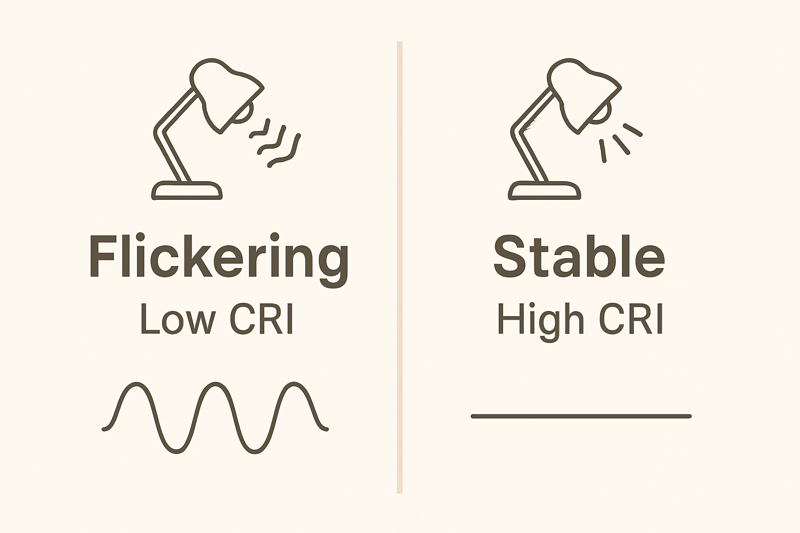
As a manufacturer committed to quality, we invest heavily in what we call "advanced lighting technology." This goes beyond basic brightness. I've had many conversations with buyers who were sourcing lamps for offices and schools, and their number one concern was eye strain. I always tell them to look for two key things: "no strobe" and a high CRI. Strobe, or flicker, is an invisible pulsing in the light that your brain has to work overtime to process, leading directly to headaches. A low CRI makes colors look washed out and text appear less crisp, causing you to strain to see clearly. Our lamps are specifically engineered to provide soft, stable, and color-accurate light. This focus on the underlying quality of the light is what separates a truly eye-caring product from a standard desk lamp.
The Invisible Problem of Flicker (Strobe)
Even if you can't see it, many LED lights flicker at a high frequency. Your pupils try to adjust to these rapid changes in brightness, which puts a significant strain on your eye muscles and can cause:
- Headaches
- Migraines
- General eye fatigue
- Reduced ability to concentrate
A lamp advertised as having "no strobe" or "flicker-free" technology uses high-quality drivers to provide a stable, constant stream of light, which is essential for eye comfort during long sessions.
Why You Need High Color Rendering (CRI)
The Color Rendering Index (CRI) measures how accurately a light source reveals the true colors of objects, on a scale of 0 to 100. Natural daylight has a CRI of 100.
- Low CRI (<80): Makes colors appear dull, washed out, and unnatural. This can make it difficult to distinguish between subtle tones and can make black text on white paper appear less sharp.
- High CRI (>80Ra): Renders colors vibrantly and accurately. This provides better visual clarity, reduces the strain of trying to discern details, and makes for a more pleasant and natural-feeling workspace.
| Eye-Caring Technology | The Problem It Solves | The Benefit for Reading and Work |
|---|---|---|
| No Strobe / Flicker-Free | Invisible, high-frequency pulsing that strains eye muscles. | Prevents headaches, eye fatigue, and loss of focus during long work periods. |
| No Glare Design | Harsh, direct light that causes discomfort and reflections. | Provides soft, diffused light that is easy on the eyes and eliminates distracting reflections. |
| High CRI (>80Ra) | Inaccurate color rendering that makes objects look dull. | Shows true colors, makes text sharper, and creates a more natural, comfortable visual experience. |
Insisting on these features is crucial for protecting your eyes over the long term.
Are You Positioning Your Lamp in a Way That Creates Glare?
You've got a great lamp with all the right features, but you're still blinded by glare from your laptop screen or textbook. The most common mistake is not the lamp itself, but where you put it.
To eliminate glare, use a lamp with multi-angle rotation and place it on the opposite side of your writing hand, with the light head positioned above your eyes and angled down onto your work.
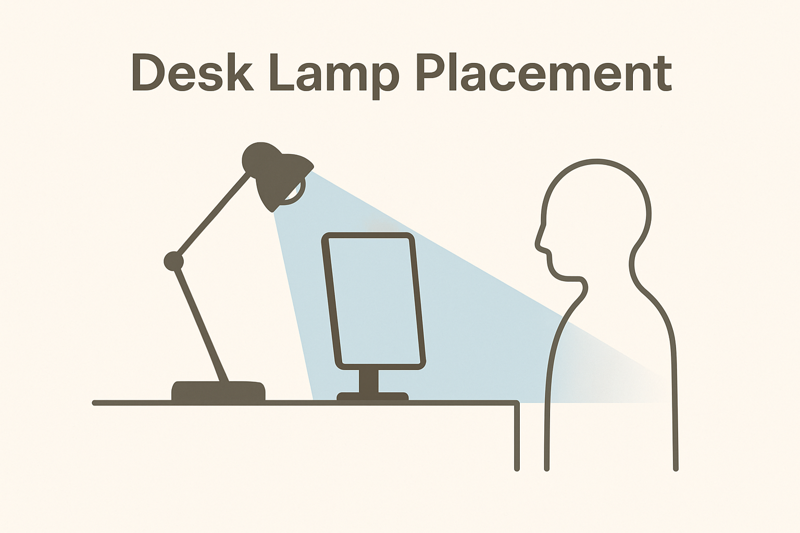
One of the most important but overlooked features is adjustability. As a manufacturer, we design our lamps with a wide range of motion—often with a lamp cap that supports 180° rotation and folding. This isn't just for aesthetics or for folding it away. This "multi-angle rotation" is the key to defeating glare. It gives you the power to direct the light precisely where you need it (your paper or keyboard) and away from where you don't (your eyes or your screen). I always advise our B2B customers to highlight this feature because it's the final, critical step in creating an ergonomic lighting setup. A lamp that can't be positioned correctly is only half a solution.
The Golden Rule of Positioning
The goal is to cast light on your task without it reflecting into your eyes or creating shadows with your hand.
- Place it on the Side: If you are right-handed, place the lamp on your left side. If you are left-handed, place it on your right. This prevents your writing hand from casting a shadow over your work.
- Aim the Light: Use the adjustable neck to position the light source above your forehead level and aim it down at your desk. The light should hit your work area, not your monitor or your face.
Using Adjustability to Your Advantage
A highly adjustable lamp is a powerful tool against eye strain. Look for models that offer:
- Lamp Cap Rotation7: The ability to rotate the head 180° or more lets you fine-tune the angle of the light beam.
- Lamp Arm Folding8: A neck that can fold at multiple points allows you to adjust the height and reach of the light source to fit your specific desk setup.
| Your Setup | Optimal Lamp Position9 | Why It Works |
|---|---|---|
| Reading a Physical Book | To the side, with light angled directly onto the pages. | Provides bright, even illumination without reflecting off the page into your eyes. |
| Using a Laptop/Monitor | To the side and slightly behind the screen, with light aimed at the keyboard/documents. | Illuminates your physical workspace without creating glare on the monitor. |
| Drawing or Crafting | To the side of your non-dominant hand, with the head positioned to eliminate shadows. | Ensures your hand and tools don't block the light from your detailed work. |
Take a moment to reposition your lamp correctly; it's a simple change that makes a huge difference.
Conclusion
Use adjustable brightness, color, and positioning to create a comfortable, eye-friendly workspace for hours of productive work and reading.
-
Understanding color temperature is essential for choosing the right lighting for your tasks and mood. Explore this resource to learn more! ↩
-
Discover how cool light can enhance productivity and focus in your workspace. This link provides valuable insights! ↩
-
Learn about the calming effects of warm light and how it can improve your evening routine. This resource is worth checking out! ↩
-
Explore the advantages of Stepless Dimming to enhance your lighting experience and comfort in various environments. ↩
-
Learn techniques to harmonize your indoor lighting with natural light for a balanced atmosphere. ↩
-
Discover effective strategies to reduce glare and improve visibility in your workspace or reading area. ↩
-
Understanding lamp cap rotation can help you optimize your lighting setup to reduce eye strain effectively. ↩
-
Exploring lamp arm folding features can enhance your workspace lighting and comfort, making tasks easier and reducing strain. ↩
-
Learning about optimal lamp positions can significantly improve your lighting setup, enhancing comfort and productivity. ↩