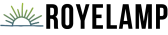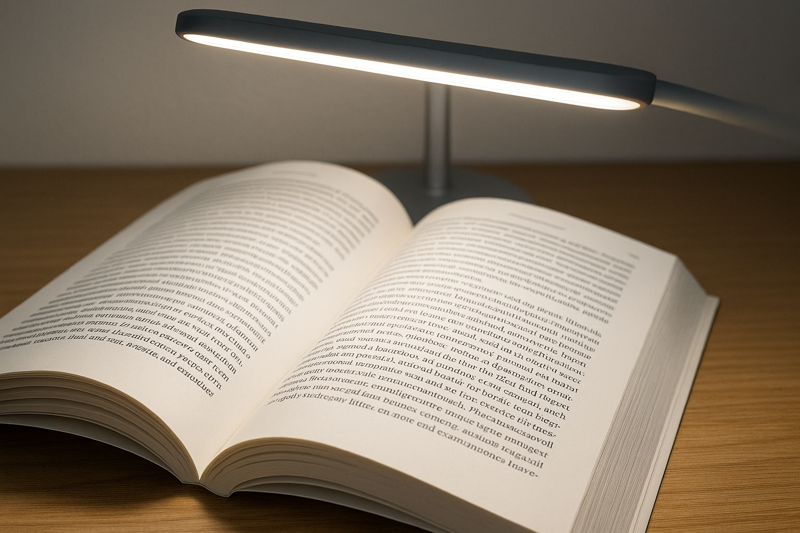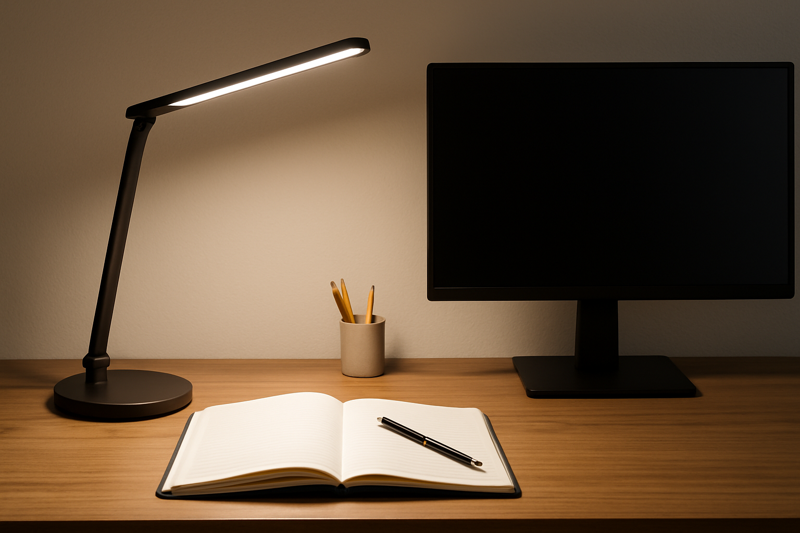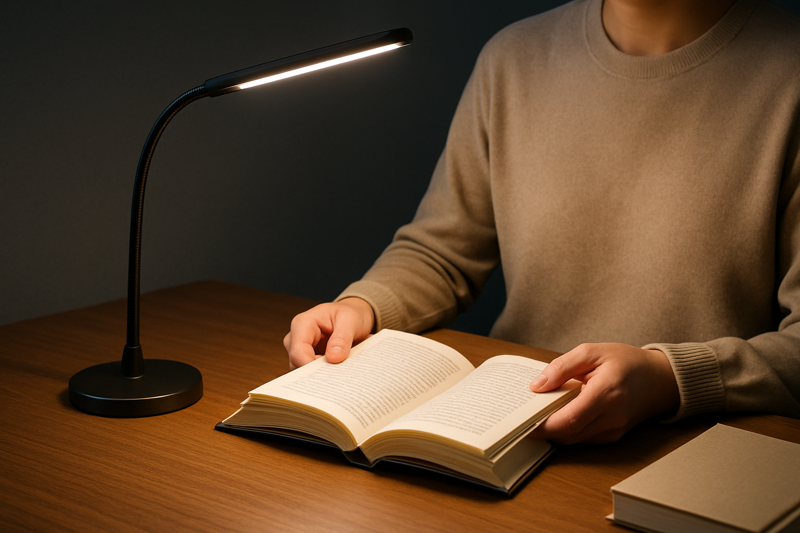Is your beautiful lamp gathering dust, and are you unsure how to clean it? Improper care can lead to scratches, functional issues, and a shorter lifespan, diminishing your investment.
Proper maintenance involves gentle cleaning of materials like aluminum and wood, using the specified power input, and caring for integrated electronic features.
Let's explore the simple yet crucial steps you can take to protect your lamp and keep it performing perfectly.
How Should You Clean Different Lamp Materials Like Wood and Metal?
Are you afraid to wipe down your new lamp, fearing you'll scratch the premium finish? Using the wrong cleaning agent can instantly ruin its appearance and feel. Imagine keeping that "new lamp" look.
To clean a lamp, use a soft, dry cloth for dust. For smudges, slightly dampen the cloth with plain water, avoiding harsh chemicals that can damage aluminum or wood finishes.

As a manufacturer, I've seen firsthand how improper cleaning can damage a perfectly good product. Some of the most beautiful materials, like the brushed aluminum profiles and natural white beech wood we use, require gentle care. Harsh chemical sprays or abrasive sponges can strip away the protective anodized layer on aluminum, leaving it prone to scratches and discoloration. On wood, they can ruin the finish and allow moisture to seep in, potentially causing the wood to warp over time. It’s a painful sight. That’s why we always recommend a "less is more" approach. For 99% of cleaning, a simple, dry microfiber cloth is all you need to remove dust. If you have fingerprints or a smudge, slightly dampen a small area of the cloth with water, wipe the spot, and then immediately dry it with another part of the cloth. This simple routine prevents damage and maintains the integrity and beauty of the materials we so carefully selected.
Caring for Aluminum Surfaces
The cool, sleek feel of aluminum is part of its appeal. To maintain its matte or brushed finish, never use glass cleaner or all-purpose sprays. These often contain ammonia or bleach, which can etch the metal surface permanently. Stick to a dry or lightly water-dampened soft cloth.
Protecting Natural Wood Accents
Natural wood elements, like the beech wood arms on some of our models, bring warmth to a desk. Wood's greatest enemy is moisture. Never spray liquid directly onto the wood. Always apply a small amount of water to your cloth, wipe, and dry immediately. For deeper cleaning once a year, a specialized wood polish1 can restore luster, but check a small, inconspicuous area first.
| Material | Recommended Cleaner | What to Avoid | Frequency |
|---|---|---|---|
| Aluminum | Dry or water-dampened microfiber cloth. | Chemical sprays, abrasive pads, solvents. | Weekly for dusting, as needed for smudges. |
| Natural Wood (Beech)2 | Dry microfiber cloth. | Excess water, all-purpose cleaners, silicone-based polishes. | Weekly for dusting, as needed for smudges. |
| Plastic/Silicone | Water-dampened microfiber cloth. | Solvents, alcohol wipes (can cause clouding). | As needed. |
Are You Handling Your Adjustable Lamp Correctly to Prevent Damage?
Do you grab your lamp's head and yank it into position without a second thought? This common habit puts immense stress on the joints. Imagine your lamp's smooth movement failing prematurely.
To handle an adjustable lamp correctly, always hold the lamp base for stability while moving the arm or head. Avoid over-rotating the joints to prevent excessive mechanical damage.

I remember visiting our engineering department during stress testing for a new foldable model. They had a machine methodically folding and rotating the lamp's joints thousands of times to ensure they met our durability standards. The user manual for that lamp explicitly states, "Do not over-rotate the angles so as not to cause excessive damage." This warning comes directly from that rigorous testing. We design our lamps with specific ranges of motion, like a lamp cap that supports 180° of rotation and folding, and an arm with a 90° fold. These limits are there to protect the internal wiring that runs through the joints and to ensure the mechanical integrity of the joint itself. Forcing it beyond that point can sever a wire or break the mechanism. The other crucial instruction is to "hold down the lamp holder" (the base) while rotating. This prevents the entire lamp from tipping over and provides a stable anchor, allowing the joints to move freely as they were designed to. It’s a simple habit that makes a world of difference.
The "Hold the Base" Rule
This is the number one rule of lamp adjustment. Holding the base provides counter-leverage, reducing stress on the arm joints and preventing the lamp from sliding or tipping over, especially when extending the arm far out.
Respect the Mechanical Limits
Your lamp's flexibility is engineered, not infinite. Get a feel for the natural stopping points3 of the joints. Never force, push, or bend a joint that feels stiff or has reached its limit. This is how irreparable damage occurs. A smooth, gentle motion4 is all that's needed.
| Action | The Wrong Way | The Right Way (to prevent damage) |
|---|---|---|
| Adjusting the Arm | Grabbing the middle of the arm and pulling. | Holding the base with one hand, gently guiding the arm with the other. |
| Angling the Head | Twisting the lamp head forcefully. | Gently tilting or rotating the head until you feel its natural stopping point. |
| Folding the Lamp | Snapping the joints shut quickly. | Slowly and deliberately folding each section until it rests in place. |
Could Improper Power Use Be Secretly Damaging Your Lamp?
Do you just grab any power adapter that happens to fit your lamp's plug? That's a risky gamble. Using the wrong power supply is one of the fastest ways to destroy a lamp's sensitive electronics.
Always use the power adapter that came with your lamp. Using an adapter with the incorrect voltage can permanently damage the lamp's internal circuitry, including its charging functions.

In my role, I often communicate with B2B buyers about end-user issues. One of the most common and heartbreaking problems is a lamp that has been "fried" by the wrong power adapter. A customer will lose the original adapter and replace it with a generic one from a drawer. Our lamps, like many sophisticated electronics, are designed for a very specific power input, such as DC 12V. Providing a higher voltage can instantly overload the circuit board, rendering the light, the display, and the charging ports useless. It’s not just about voltage. Amperage is also key. An adapter that doesn't provide enough amps might cause the lamp to flicker or prevent the wireless and USB chargers from working effectively. For example, our lamps support features like 10W wireless charging and a high-speed USB output, which require a stable and sufficient power source to function. Some of our user manuals even note that the wireless charging and USB interface cannot charge devices at the same time, a guideline designed to prevent overloading the power circuit. Using the original adapter is the only way to guarantee safety and full functionality.
Why the Original Adapter is King
The adapter provided by the manufacturer is not just a cable; it's a critical component designed to deliver the precise voltage and amperage your lamp needs. It also includes safety features to protect against power surges.
Smart Charging Etiquette
To ensure the longevity of the charging ports, plug and unplug USB cables5 gently. Avoid putting stress on the port. For wireless charging6, ensure the charging area is kept clean and free of metal objects like keys or clips, which can interfere with charging and cause overheating.
| Power Component | Correct Usage | Potential Risk of Misuse |
|---|---|---|
| Power Input | Use only the manufacturer-provided adapter. | Overloading circuits, permanent damage to the lamp. |
| USB Output Port | Charge compatible devices. | Slow charging, potential damage if overloaded. |
| Wireless Charger | Keep the area clear of debris and metal objects. | Inefficient charging, overheating risk. |
How Do You Maintain the 'Smart' in Your Smart Lamp?
Is the display on your lamp getting hard to read or are the touch controls acting up? The "smart" features of your lamp are powerful, but they require a little care to keep them responsive and clear.
Maintain your lamp's smart features by gently wiping the display screen and touch-sensitive areas with a soft, dry cloth. This prevents dust and oils from interfering with their function.

When our team designs a lamp with an innovative display clock or a sliding dimmer, we're focused on creating an intuitive and seamless user experience. The HD display with its perpetual calendar, clock, and alarm functions is meant to be a helpful, at-a-glance hub for your desk. But if that screen becomes smudged with fingerprints or covered in dust, it loses its clarity. Similarly, the touch controls, like the intuitive sliding dimmer that allows you to adjust brightness seamlessly, rely on clean contact to work properly. A buildup of oil and grime from fingers can make these sensors less responsive over time, leading to frustration. The solution is incredibly simple: treat it like you would your smartphone screen. A regular, gentle wipe with a dry microfiber cloth is usually enough to remove dust and fingerprints from the display and touch bar. It's a two-second task that keeps the smart features feeling as crisp and responsive as the day you first turned the lamp on. The display backlight even has adjustable brightness levels so it's not dazzling at night, and keeping the surface clean ensures that light is diffused evenly.
Keeping the Display Crystal Clear
The LCD on your lamp is just like any other electronic screen. Never press hard on it or clean it with a wet cloth or paper towel, which can leave scratches or residue. A gentle motion with a microfiber cloth is all it needs.
Ensuring Touch Controls1 Stay Responsive
The touch-sensitive areas for power, color temperature, and the brightness slider are the primary ways you interact with your lamp. Keeping this area free from dust and greasy fingerprints ensures that every tap and slide registers instantly and accurately.
| Smart Feature | Maintenance Task | Why It's Important |
|---|---|---|
| HD Display Screen | Gently wipe with a dry microfiber cloth. | Prevents smudges, ensures clarity of time, date, and temperature. |
| Touch Controls7 | Gently wipe the entire control panel. | Ensures responsiveness of the power, mode, and dimmer functions. |
| Wireless Charging Pad8 | Keep clear of dust, liquids, and metal objects. | Ensures efficient charging and prevents overheating. |
Conclusion
Proper cleaning, gentle handling, and correct power use will ensure your LED lamp serves you beautifully and reliably for years.
-
Discover top-rated specialized wood polishes that can restore the luster of your natural wood, ensuring it looks its best. ↩ ↩
-
Explore this link to learn effective cleaning techniques that will help maintain the beauty and longevity of your beech wood accents. ↩
-
Understanding natural stopping points can help you avoid damaging your lamp and ensure its longevity. ↩
-
Learning about the importance of gentle motion can enhance your skills in handling delicate equipment safely. ↩
-
Understanding USB cable usage can help you avoid damage and ensure efficient charging. ↩
-
Exploring wireless charging can enhance your knowledge of modern charging technology and its advantages. ↩
-
Explore this link to learn effective maintenance tips that ensure your touch controls remain responsive and functional. ↩
-
Discover essential maintenance tips for your wireless charging pad to enhance efficiency and prevent issues. ↩